
Protecting yourself from phishing attacks
We explain what phishing is, how phishing works and how you can prevent phishing attacks on your bank account.
4 min read
What is phishing?
How does phishing work?
What are N26’s responsibilities to prevent phishing?
- Credit card number
- CVV/CVC
- Card expiration date
- Password
- Transfer PIN
- Card PIN
Security at N26
At N26, security is our priority. Discover a 100% mobile banking experience.
Learn more about security at N26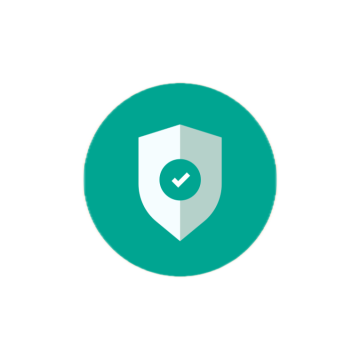
How do you protect yourself from phishing?
- Do not share your bank login with anyone, even if the person claims to be a bank employee.
- Choose an email provider that offers two-factor authentication as well as spam, malware and phishing filters and will display an alert if something looks suspicious.
- Only use your login on the official bank app (ie. N26 app link), never download the application from somewhere else.
- Copy and paste URLs from emails and check them before visiting.
- But particularly — don’t click on a link if you received an email that asks you to perform an action that you didn’t initiate (reset password, validate your account…)
- Always check a link before clicking on it. Hover over it to preview the URL, and look carefully for misspelling or other irregularities.
Here are some clues indicating a phishing attack that is after your bank information:
- Messages with misspellings and typos, multiple fonts or oddly-placed accents.
- Messages that claim to have your password attached. A bank should never send you your password as an attachment.
- Mismatched links. Hover over a link and make sure the link actually goes to the place shown in the email.
- Messages asking for your personal information. If you’re an N26 customer, we will never ask you for:
- Your account password
- Your social security number or tax identification number
- Your full credit card number or PIN
- Messages claiming that your account will be deleted or blocked unless you take immediate action.
What to do if things seem phishy?
Find similar stories
BY N26Love your bank
Related Post
These might also interest youTECHNOLOGY & SECURITYHow N26 will contact you — and how we won’t Scammers and fraudsters may pose as representatives of N26 to try to steal customer data. Here, we dive into how N26 will and won’t contact you, so that you can spot the scams.
10 min read
TECHNOLOGY & SECURITYWhy every day is April Fools’ Day for fraudstersToday’s scams look, sound, and feel real — until your money disappears. Here’s how to keep your finances safe.
5 min read
TECHNOLOGY & SECURITYHow scammers are using QR codes to steal your dataNot all QR codes are harmless. Here’s what to look out for to avoid falling for a “quishing” scam.
4 min read



