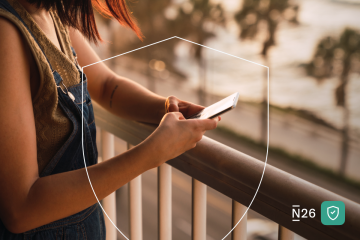Banking that’s always there for you
Our comprehensive business continuity program helps us ensure that you have a seamless and uninterrupted banking experience. Learn more here.
More than an app: A fully licensed bank
N26 is a fully licensed German bank. That means we have the same security regulations as any other bank. It also means your funds are protected up to €100,000 by the German Deposit Protection Scheme. But our security measures don't stop there.
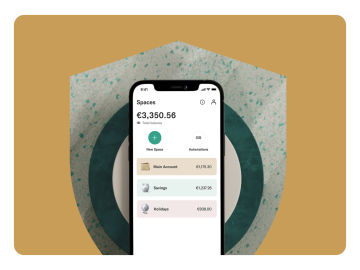
Secure banking designed for today
Fully hosted in the cloud, we use artificial intelligence and machine learning to protect your account, fight financial crime and card fraud. It’s security technology you can trust.
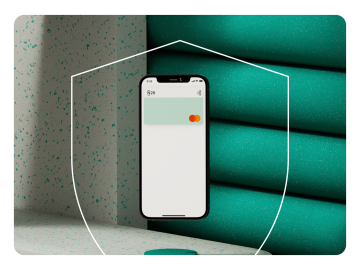
You can always pay it safe
From biometric authentication to extra layers of protection like 3D Secure, you can always spend confidently with N26. Want extra peace of mind? Your account can only be paired with your own smartphone, and you get real-time push notifications on all account activity — no surprises.

Your money is in safe hands — yours
Get full control over the security of your account with customizable settings in your N26 app. Lock and unlock your card, change your PIN, set spending limits, and hide your sensitive data from prying eyes — instantly and effortlessly. It’s security your way.

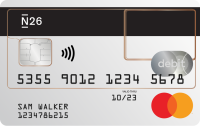
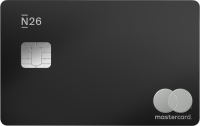
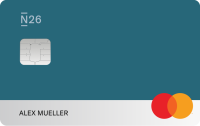
N26 — Simply Secure
At N26, security is a priority. Which is why, no matter which account you have, it’s always protected by innovative security measures and features.How N26 keeps you and your money safe
Deposit protection scheme: why your money is protectedLooking for reassurance that your money is protected? Deposit protection schemes help secure the money in your bank account.
Money laundering: how banks stay one step ahead of criminal activityMoney laundering accounts for billions each year. Here’s how banks fight back with anti-money laundering processes to detect suspicious activity.
Tips for secure mobile bankingFrom protecting your password to locking your screen, read our 5 essential tips for secure mobile banking.
Security at N26
Founded in 2013, N26 is an online bank operating with a full European banking license since 2016. We currently operate in 25 markets worldwide and have over 7 million customers.
As a bank, N26 is supervised by the Financial Markets Regulator and meets all European regulatory requirements. Our clients' funds are guaranteed up to €100,000 by the Deposit Protection Fund. In addition, the N26 app has many features to ensure the security of its users' bank accounts and data.
At N26, we take many steps to keep you safe while you bank online. To ensure your online banking security, your bank account comes with additional security measures such as 3D Secure and 2-Factor-Authentication to protect your transactions, alongside many in-app features for your peace of mind. Your funds also covered up to €100,000 by the German Deposit Protection Scheme.
N26 is a 100% mobile, fully licensed bank, which means that we provide the same level of security and follow the same regulations as traditional banks. Thanks to our European banking license, your money is protected up to €100,000 by the German Deposit Protection Scheme. At N26, we take extensive steps to keep you safe when banking online. 2-Factor-Authentication protects your account from being accessed by others, while 3D Secure technology encrypts your personal payment information when you shop online.
As an N26 customer, you’ll always have full control of and access to your funds. Plus, you can personalize your security settings, wherever you are. Lock or unlock your card, set spending limits, and much more with just a few taps in your N26 app.
Alongside your bank account’s advanced security features, you can take further steps to increase your online banking security. Never write down your passwords or PIN, only log into your account from a device you trust, and only via a secure WiFi connection. Additionally, to protect yourself from online fraud, avoid clicking on links in emails or text messages that seem suspicious. For more information on how to spot fraudulent behavior—and maintain your online banking security—take a look at our Security guide.