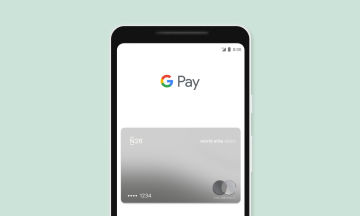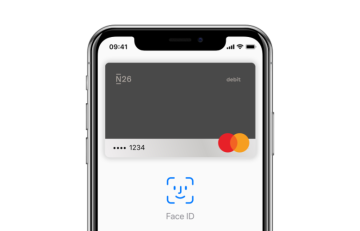Here’s what you need to know about contactless cards

What is contactless payment?
Contactless payment is a way of paying that doesn’t require cash or even swiping a card. All you have to do is tap or hold your contactless card or smartphone near a compatible card reader while you’re checking out. The terminal will automatically connect with your bank account and the purchase will be complete in just a few seconds.Understanding contactless technology
So how does contactless technology actually work? Contactless transactions are powered by either radio frequency identification (RFID) or near-field communication (NFC) technology. When making a purchase, these radio waves share your bank account, contactless card, or phone app details with the merchant’s payment reader. The transactions are always encrypted, so you can rest assured your information is safe and secure.The convenience of paying contactless

Mobile phone payment power

Contactless cards—the (mostly) PIN-free
A contactless card is a debit or credit card with contactless technology. While usually that means you’ll never have to physically touch a card reader, sometimes you might be asked to enter your PIN periodically. This might happen for security reasons, or to confirm transactions over a certain amount. Most issuers will also request that you make a traditional chip-and-PIN transaction first before the contactless payment technology is activated.Ensuring contactless security
Mobile payment risks—smartphone safety
Contactless mobile payments might pose a risk if your device is lost or stolen. Apps such as Apple Pay and Google Pay require personal identification such as a fingerprint or facial recognition for added security on each transaction Digital wallets also encrypt card payment information, so details are never passed on to third parties. Still, always report a stolen card or smartphone to your bank immediately, so they can block your account.Contactless card payments with N26
N26 allows you to enjoy contactless card and mobile payments, no matter which bank account you choose. All accounts come with a virtual N26 Mastercard, equipped with NFC technology, so you can make payments directly from your smartphone. If your account comes with a physical Mastercard, all of these are contactless, too. Manage your card settings or order a new one directly from your N26 app.Make a PIN-protected transaction
With a new card, make an ATM transaction or PIN payment first, ahead of your first contactless payment
Check compatibility
Make sure that your banking app works with contactless payments, and that the card reader where you’re shopping is also compatible.
Know your payment limit
Be aware of the contactless payment limit so you don’t run into errors making transactions over that amount.
Wait for approval
It might be tempting to tap-and-go, but wait for the signal from the cashier that your payment has gone through.
Find a plan for you
N26 Standard
The free* online bank account
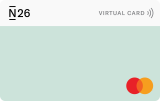
€0.00/month
A virtual debit card
Free payments worldwide
Deposit protection
N26 Go
The debit card for everyday and travel
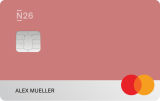
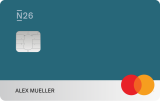
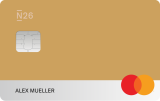
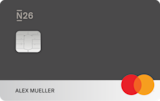
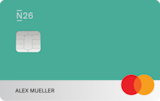
€9.90/month
Up to 5 free withdrawals in the Eurozone
Flight and luggage delay cover
Medical emergency cover
Winter activities insurance
Pandemic coverage
N26 Metal
The premium account with a metal card



€16.90/month
An 18-gram metal card
Up to 8 free withdrawals in the Eurozone
Purchase protection
Phone insurance
Dedicated N26 Metal line