There’s a Space for every cent
Organize your money in up to 10 Spaces sub-accounts to plan, track, and budget better than ever.Open Bank Account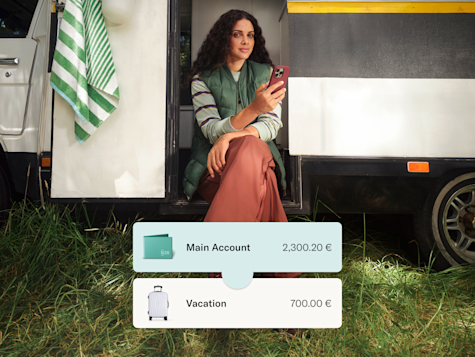
Budget without the mental math
Set up rules like Income Sorter and Round-ups to automatically move money when and where you need it.
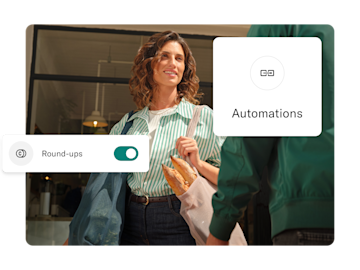
FAQ
N26 Spaces are sub-accounts that sit alongside your main account to help you organize your money better.
We call them Spaces to intentionally keep their purpose undefined. It’s up to you to decide how to use your sub-accounts — whether for saving or budgeting.
N26 Smart, Go, and Metal come with 10 sub-accounts. If you opened an N26 Standard account before March 18, 2021, you can create up to two Spaces sub-accounts.
This is unfortunately not available in Italy for now. But check back regularly to see if this changes in the future.
We’ll immediately move the money back into your main account. You can have up to 10 Spaces at any time and can add or delete a Space whenever you like.
