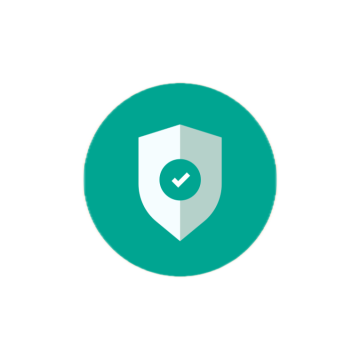Phishing—be cautious about emails and fake internet sites
Phishing is when someone attempts to get your password or login credentials through deceptive emails, text messages or fake websites. For example, you might receive a link that redirects to a fake website, which then asks for sensitive personal information. The fake site often looks like a real bank or other well-known site. If someone gets your personal information, it can be used to log into the real site, like your bank account.We recommend that you avoid clicking on links in emails or text messages that seem suspicious. Neither N26 nor any other reputable bank will ever ask you for your password, PIN (personal identification number) or TAN (transaction authentication number) by email or text message. If you’re ever in doubt, please contact customer support before you proceed.We also recommend that you double check how you’ve typed a web address. Criminals often operate websites named for well-known sites, but with small typos. The sites often look like the originals, and are solely designed to capture your password, TAN, PIN, or other sensitive information.It’s also important not to enter personal information on a website that starts with a normal "http://" address. Instead, always look for a secure "https://" address in your browser window. Secure sites also have a small lock symbol next to the site name in your browser. All N26 websites and web services use a secure connection, from our homepage to our web app pages.Update your software
Keep your computer up to date with anti-virus programs and a firewall, which help prevent the installation of malicious programs (known as Malware or Trojans) on your computer. Such programs are designed to collect information and re-use it for potentially criminal purposes.Pharming – an extension of Phishing
Classic phishing involves having you click on a link. This has been further developed into a method called pharming. Malicious software can change the settings on a computer in a way that can redirect web traffic to a fake site, even when you enter the correct website address. Criminals then collect sensitive information from the fake site. Protect your computer, as we’ve recommended, with up-to-date anti-virus software and by activating your firewall.Don’t write down your password and PIN
A secure password should ideally contain capital and small letters, numbers and at least one “special character” (like !@#$%). It should also be at least 8 characters long.
Please don’t store your password or PIN for N26 (or any other financial institution) directly on your computer. In case your computer was misplaced or fell into a hacker’s hands, your password could be compromised and reused.Avoid computers with public access
For security purposes, avoid using “public access” computers (like those in internet cafes, hostels or copy shops) for secure transactions. These computers are particularly susceptible to malware.Private and public WiFi
Be sure that the WiFi you use for any bank connection is secured with “WPA 2” security. The former WEP (Wired Equivalent Privacy) standard is outdated and is no longer considered secure. Without using the newest standard, cyber criminals could intercept your internet connection and compromise your personal data.
If you use public WiFi networks, there’s a higher risk that your online banking data could be compromised. Alternatively, you can use mobile banking without WiFi using your phone’s cell service.Stay alert
Regularly check your account’s activity. Respond immediately if you notice any unusual account movements. If you still use a traditional bank, you can call customer service to block your account, or outside of business hours, call 116 116. Note that traditional banks often charge a fee to block your account.With the N26 app, you can track your account’s movements in real time and receive a push notification for each transaction. You can block (or unblock) your account at any time, right in the app.The bank account that gives you more control
Spend and save with confidence, and discover a better way to manage your money
Get bank account