Refer friends and bank together with N26
N26 is even better with friends. From splitting bills to paying your half of the pizza, all it takes is a couple of taps to send money to your contacts. Sign up to N26 for a unique referral code and earn a bonus when you introduce others to the world of mobile banking. You can find more info here in the Terms and Conditions.
Spaces and friends
Spaces is the free in-app tool that uses sub-accounts to make budgeting and reaching money goals even easier. Keep an eye out for new features that make it possible to reach those goals together...
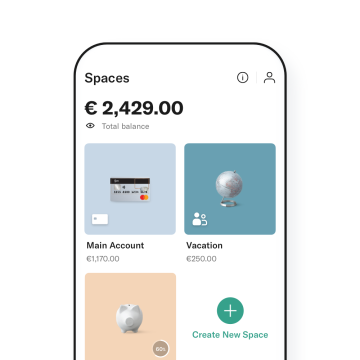
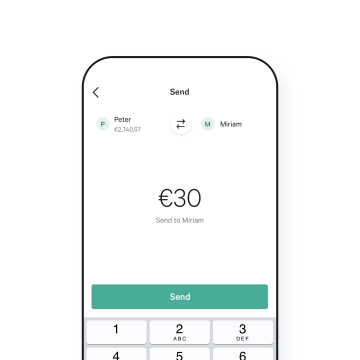
MoneyBeam instant transfers
Sharing is caring, but personal bank details are better kept secret. MoneyBeam lets you instantly transfer and receive money using nothing more than your N26 contacts list.
Frequently Asked Questions
How much do I get for referring a friend to N26?
You can always see how much you’ve earned by heading to the Friend Invite section of the N26 app. If you’re using an iPhone, you can get to this section by tapping on the gift box icon. For Android users, this section is located within the app settings.
How do I receive my referral bonus?
First, make sure your friend has met all of the necessary requirements — they must complete their sign up using your referral link or personal code. Then they need to make one qualifying purchase (outlined in the T&C's).
How long is my link or code valid for?
Your link doesn’t expire and can be used whenever you want. Any friend referrals which are initiated but are still pending will be deleted after one year. You can find more info here in the Terms and Conditions.
Why didn't I receive my friend referral bonus?
Once your friend has completed all the eligibility criteria of our Refer a Friend Program, we'll verify your reward. You can always sign in to your account in the app or WebApp to check your reward status. Occasionally, it can take up to 60 business days for the reward to be processed.
How do I invite friends to join N26?
You can start inviting friends as soon as you have access to your account using the N26 app or on the web. Log in and select the 'gift box' icon (iOS users) or find Friend Referral in the Account settings menu (on Android). Tap on your referral code to copy it or select Tell a Friend then send it to them using one of the options available.
Why can’t I see who signed up in my scoreboard?
It can take N26 time to process and register your referrals. Once they’ve signed up and verified their identity, they will appear on the scoreboard of successful invites.